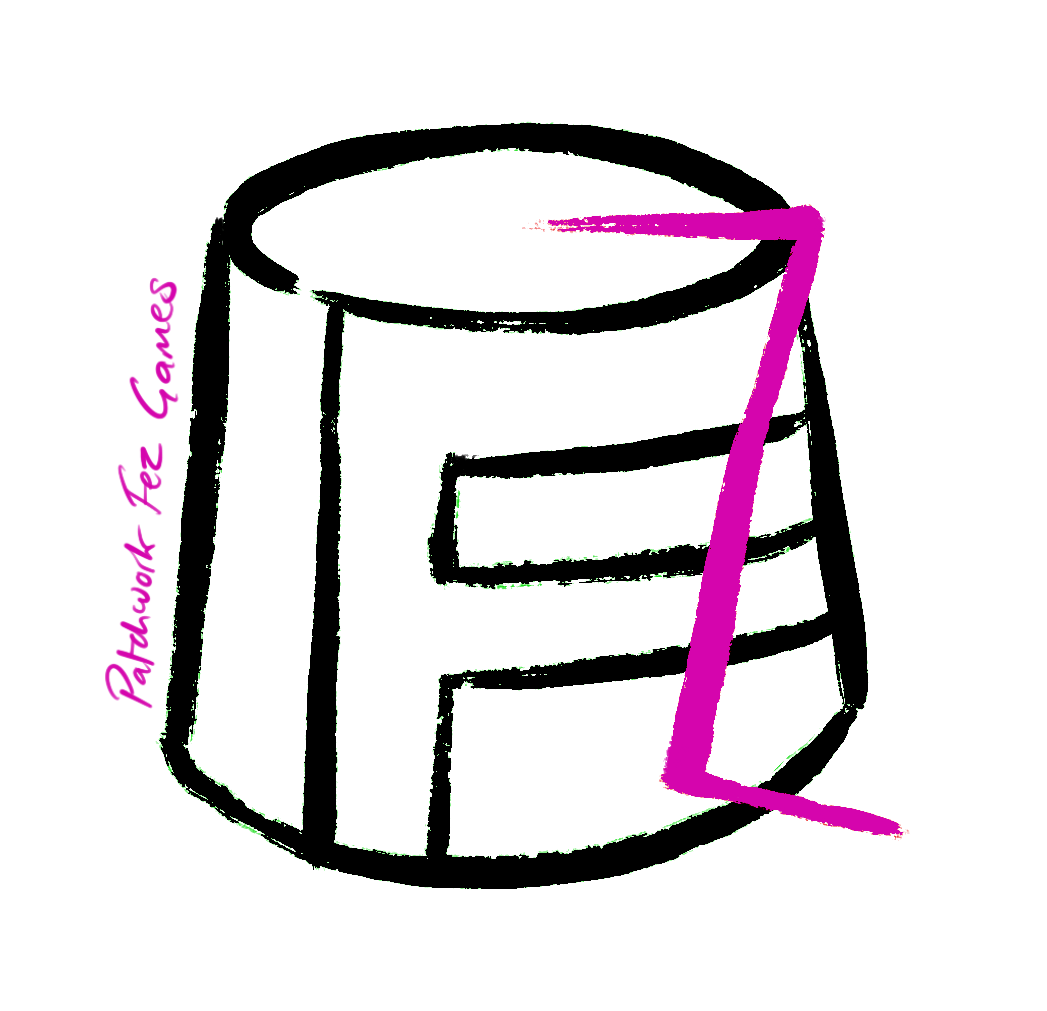I’m sure there are a variety of resource lists for TTRPG-makers online that aren’t hidden away in Discords and Google Docs, but I thought I’d make my own anyway because I’m a big fan of sharing information that might be useful to others.
I’ve drawn this information from my own experiences, but I can’t guarantee that it’ll remain accurate, so please do check any critically important elements yourself.
This page is currently a work-in-progress!
There’s a lot more information here than I was originally planning on, so it’s taking a lot longer to type up than hoped. I’ve included all the section headers, so you can see what I’ll be adding over the next few weeks, but if a section is currently blank then don’t worry – I do know about it.
If you’d like to suggest some things to add, drop me a line through this form or via Discord. Thanks!
– Sarah, 24 May 2025
General Digital Stuff
Websites, Subdomains, Hosting
- I strongly recommend buying a domain name for you and/or your project, if you can. Having your own domain is useful for:
- Having a clear, centralised source of information for your project – don’t just rely on a Kickstarter page, if that’s where your project has started.
- Sharing a short/memorable link with others, as well as reinforcing your brand/product.
- Setting up a page (or printing something) that needs a URL when you haven’t had time to set up the page you actually want the link to go to yet.
(See more information about subdomains and redirects below.)
- Domain names can be pretty cheap. There are lots of top-level domains (like .games, which this website uses), and you don’t need to worry about getting a .com these days.
- Buy your domain from a company that doesn’t charge you for adding subdomains (e.g. terminus.patchworkfez.games is a subdomain of patchworkfez.games). I personally use DreamHost because I like the variety of tools it provides, their UI is straightforward, they don’t charge for subdomains, and I’ve found their customer support to be pretty good.
- Subdomains can be set up to redirect people to other webpages, which can be really useful. For example, terminus.patchworkfez.games redirected people directly to the project’s Kickstarter page before I set up the website. Similarly, contact.patchworkfez.games currently redirects to a Google Form.
The nice thing with this is that I can change where a subdomain redirects to without having to update the link everywhere that I’ve used it. This can save a lot of effort and confusion later on in a project.
You can also do this with domains, but it’s a bit pointless to buy lots of domains if subdomains are free, plus it’s more coherent-looking if the main domain stays the same. - You can also buy web hosting through someone like DreamHost, which you’ll probably want if you’re planning to build a website yourself. The cost of this varies depending on provider and requirements. If you do spring for hosting, you may find services like webmail bundled in with the cost.
- You don’t need to build your own website for a project, but I tend to. I typically use the WordPress tool to make websites (and DreamHost has a button that automatically installs that for you), which is free, but building websites can get complicated and you might not want that. You can just acquire domain names and redirect them to itch.io or Kickstarter or similar without buying hosting.
- If that all sounds a bit too complicated and you just want a webpage to point people towards a few different places, you could look into a service like Linktree, which does have free plans. I use Linktree sometimes as a quick solution, and it works pretty well.
Google Tools
- Google accounts come with access to a variety of tools including Docs, Sheets, and Forms. These can generally be pretty useful!
- Google Workspace is the paid/professional version of Google accounts. One of its key features is that you can connect it to a domain name, so your Gmail address becomes [yourname]@[yourdomain.something], which can be good for building a brand.
Community Spaces & Discord Sevrers
- A lot of people/companies/projects set up Discord servers and encourage people to join them. Before you do this, think about whether or not you really need one. What’s it for? It usually takes a lot of work to cultivate a Discord server into a bustling community and, if you succeed, it’s going to need a lot of management. Even pretty quiet Discord servers require moderation, and you should have code of conduct from the beginning.
- I run a Patchwork Fez Games Discord server. It is not a bustling hive of activity and I like that about it, to be honest. I set it up specifically to organise playtesters but it has expanded a little with channels for people to share thematic media other members might enjoy. Members sometimes get treated to ‘behind the scenes’ chaos photos from me, but I don’t have the time/energy to be managing a big community at the moment.
- The other thing to keep in mind about Discord servers is that it is a closed system that you don’t control. If you build a community there and Discord starts charging money for the service or changing features, you have to deal with that (which is a problem for most platforms, I know). Its content can’t be found through search engines, either, which has pros and cons.
- I haven’t set up a Reddit community but that could be an option worth looking into.
- You could also go a bit more retro with a Google Group (which can operate a bit like old email forums and be public or private), but not everyone gets on with that format these days.
Artwork
If you’re making a TTRPG project you’ve got three main options for acquiring artwork:
- Create it yourself – draw, photograph, collage, etc.
- Pay someone (or multiple others) to create it.
- Utilise materials that have been made available under Creative Commons or other open-source licenses.
Making it Yourself
There’s not much to say here! Do your thing!
Hiring Someone Else
- Ask your artist if they’ll be happy to provide you with the Photoshop/Procreate/etc file once they’ve finished. You probably won’t need this (and may not even be able to open it yourself) but it’s useful to have, just in case you need to go back to the source file and change something.
- Ask your artist to create the artwork bigger than you expect to need it. If your TTRPG is going to be printed at A5 size, ask for it to be A4 or even A3. You’ll appreciate this if you ever decide to use the artwork for something bigger!
- You can can always export the file to a smaller size, but you cannot scale up an artwork that’s been created too small without it looking terrible.
- If you’re commissioning artwork to use as a cover, or if it’s going to have any other text overlaid on top of the image, give your artist an idea of where that text will be on the page, so that they can ensure the composition of the image works around that.
- Make sure to discuss and agree with your artist(s) how and where the artwork will be used, e.g. for cover only, for online promotion, for postcard hadnouts, etc.
- It’s also worth asking tour artist(s) whether or not they’re ok with you adjusting the image directly (or through another artist) if it’s necessary/desired.
- I’ve found artists through the following platforms by searching stylistic terms:
- Artstation
- DeviantArt
Creative Commons & Collections
- There are a lot of visual materials online that have been made free to use through initiatives like Creative Commons. Some of them are free to use without restriction, some are free with attribution, and some are non-commercial only – always check the license for an image you’re using!
- I’ve done quite a bit of work around these kinds of collections – particularly in the heritage sector. Here’s a list of some particularly useful collections to know about:
- The Public Domain Review (curates collections and links to sources)
- Flickr Commons (the British Library’s material is a personal favourite, but folks like NASA are on there too)
- Regular Flickr’s varied licenses (you may need to log in – accounts are free – to access this properly, but the advanced search tools let you specify photos and/or illustrations as well as licenses)
- The Rijksmuseum (very high quality images, good download tools, no restrictions)
- The Yale Center for British Art
- The Met
- The Library of Congress
- Wikimedia Commons
- The Wellcome Collection (film and stills)
- The British Council Film Collection (1940s films)
- Others that I haven’t used myself:
- Another useful resource is Google Fonts – a searchable database of downloadable, open-source, free-to-use fonts.
General Tips
- Where possible, export your artwork to a CMYK coloiur profile for printing, and an sRGB one for digital.
Printing
Printing at Home
- Printing at home can be expensive! Do proper research into costs of of toner/ink, paper, printer capabilities, etc. when planning your budget.
- I did not do adequate research when I decided to produce a folder of 21 handouts for Darkened Hill & Dale and print those all myself. Here’s some of the stuff that caught me out and caused problems:
- I bought a Brother MFC-L3740CDWE LED printer, partially because I saw that it does duplex (double-sided) printing and I knew that I was going to be producing some double-sided handouts. Unfortunately, those handouts are A5 size, and it wasn’t until I went to print them that I found out that my printer only does automatic duplex printing at A4 size. As a result, I had to print 300 copies of page 1 of a handout, then put that pile back into the machine (having worked out which was round they need to be in the paper tray) and then print 300 copies of page 2 on the reverse. This works fine, it just adds time and effort and opportunities for mistakes.
- My printer prints at ‘up to 18ppm’ (i.e. 18 pages per minute). The words ‘up to’ are important to note! A Laser/LED printer can work at its top speed for a few minutes, but then it gets too hot and has to slow down while it cools. At that point you get pauses and maybe 3–5 ppm for a few minutes until it calms down.
So, you might think ‘It will take my 18ppm printer about 17 minutes to print 300 copies of this handout’ but the reality is that it’ll probably take at least 30 mins. Oh, and if those handouts are A5 and need to be double-sided, you’re looking at something like 90mins+ to print 300 handouts.
I printed about 8400 sides of paper to produce 310 sets of handouts. I was running my printer for days.- By the way, if you run your printer non-stop for hours your printed pages will come out of the machine almost too hot to handle.
- Printer toner is expensive. I didn’t realise how expensive. The toner box will say something it prints something like ‘4000 pages’ but that means something along the lines of ‘4000 A4 pages of partial text’, not 4000 full colour pages of images and text.
- I spent nearly £1400 on printer toner, all told. I did not like this, particularly as I’d budgeted about £100 for it. I was fortunate that I was able to handle this massive shortfall due to over-estimating some other costs, and by not paying myself for my work on that project.
- I’ll probably budget 15–20p per printed side in the future. We’ll see if that’s adequate.
- Top tip: Double-check your printer is on a ‘normal’ quality setting, and not a ‘fine’ one. Check this setting any time you reboot your printer. My costs probably would have been lower if I’d noticed that ‘quirk’.
- You can get cheaper, off-brand toner for your printer, but there are risks in doing that; it’ll probably work fine but can void your printer warranty, and the print quality may not be as good as ‘official’ toner.
I tried using cheaper, non-Brother toner at first. The colours weren’t as vibrant, one of the cartridges leaked, and they may have been what damaged all of the printer’s toner drums in a way that caused me constant problems during my critical printing week.
So, you take your chances on that one. I went back to genuine Brother toner (and ended up replacing the full set of drums).

- If you’re sending out multiple handouts, collating them into piles takes time. Plan for this.
- It took me a full day of walking laps around a kitchen counter, picking up one of each handout and then putting each set in a folder, to collate 310 sets of 21 handouts. I got through a lot of Dead Channels podcast that week.
- Laser/LED printers are generally faster and more efficient than inkjet printers.
- High-capacity toner cartridges exist and are better value for money (as well as less hassle because you don’t have to swap them out so often) but double-check the alphanumeric identifier for the one you need on the manufacturer’s website. If you buy the wrong one and open it before realising your mistake, you can’t return that expensive toner. Yes, I made this mistake when I misread a string of numbers.
- Amazon isn’t necessarily the cheapest place to buy toner or paper. I got most of my toner from Cartridge People, and most of my paper from Paper Mill Direct (and I typically used 90gsm paper from their ‘Rey’ range).
- Top tip: staplers that can swivel and staple A4 pages into a booklet exist!
Professional Printers
I try to use printers based in the UK, partially to avoid any potential delays or financial issues with international shipping, but also because I’d prefer to keep the carbon impact down and support local places.
Everyone I’ve dealt with has provided great customer service, and I’m very happy to recommend the following UK companies:
- 4Edge
- 4Edge were recommended to me by other TTRPG makers. They printed both the paperback and hardback editions of Darkened Hill & Dale.
- Printed.com
- I’ve used Printed.com for a variety of things over the years. On Darkened Hill & Dale they printed the Giclée prints, bookmarks, and artwork postcards.
There was a slight quality issue with the first run of postcards they sent me but they were absolutely brilliant about reprinting them – they were very communicative and I appreciated the effort they put in to sort it out.- Top tip: if you’re printing something like these artwork postcards, get in touch with them to ask about having them printed on a toner press instead of the standard options.
- I’ve used Printed.com for a variety of things over the years. On Darkened Hill & Dale they printed the Giclée prints, bookmarks, and artwork postcards.
- instantprint
- instantprint offers some slightly unusual products – including presentation folders with a 7mm spine, which is what I needed for my handouts.
Again, there was a slight quality issue with a portion of the folders I received and they were very helpful about replacing those items.
- instantprint offers some slightly unusual products – including presentation folders with a 7mm spine, which is what I needed for my handouts.
Other printers that I didn’t use, but that were recommended to me and were friendly when I asked for quotes, include:
- Fistful of Ink – A TTRPG specialist.
- [to be added]
ISBNs & Legal Deposit (UK)
[to be added]
Shipping
General Advice
[to be added]
Royal Mail & the Magical Large Letter
[to be added]
Shipping Overseas, Customs & the EU GPSR
[to be added]
Shipping from the US
[to be added]
Promotion
[to be added]
Selling Online & Digital Distribution
[to be added]
Misc
- If you’re planning a Kickstarter or similar, extra items and add-ons are nice but can also require a lot of time to sort out. They also cost money to produce, of course, and may add bulk/weight to any packages you’re shipping – which might bump the cost up if you don’t plan for it. It’s worth considering whether digital-only add-ons might work better for you.
- First impressions matter! Lobbing your book into a box with no wrapping or padding might be ok, but recipients will generally approach your game with a more positive frame of mind if they feel like you’ve put a bit of effort and care into the presentation.
- People appreciate good content warnings, especially in genres like horror. You can also make spoiler-free content warning lists like this one for GMs to share with players when planning their sessions.
- Be careful about writing material for existing RPG systems, and about using material that might infringe on the Intellectual Property of others. Research any licenses you’re using and, if in doubt, seek advice about what you’re doing.
- Make yourself a playlist to listen to while working on your project. Always listen to it when working on your project and you might be able to condition your brain to get into the groove of focusing on the project whenever you hear the music. I refer to this as ‘Pavloving myself’, and it helps me wrestle my ADHD brain into productivity.
- Too many Kickstarter updates are annoying and too few are worrying. I usually aim to publish one comprehensive update per month, usually at the end of each month, and the do additional, smaller ones whenever there’s a major update (e.g. printed copies have arrived) or I need information from backers.
- That said, people don’t read Kickstarter updates reliably, so be prepared to chase individuals for critical info.
- Be upfront about delays, issues, limitations, and mistakes. People are usually very understanding if you keep them in the loop about what’s going on.
- BackerKit is a surprisingly complicated platform to set up and use – and I say this as someone who designs digital database systems and websites as part of my day job. Don’t feel obliged to use it if you’re not sure you need it.